
Conditional Logic for Dynamic Content in Inspections
We’re adding the ability to apply conditional logic to your templates, enabling questions to appear or remain hidden based on user inputs during inspections. This feature streamlines the inspection process by showing only relevant questions, reducing clutter, and focusing inspectors on what matters most. With dynamic forms tailored in real-time, inspections become more efficient, user-friendly, and precise.
Asset Management & Inventory
We’re introducing a new asset and parts management feature to enhance inspection workflows. Users will be able to add and track assets with unique properties, link them to inspection projects and tasks, and manage inventory efficiently. This addition will streamline asset tracking, improve visibility, and integrate seamlessly into existing processes.
PDF Reports Presets
We’re adding the ability to create and apply custom PDF report themes. Organizations can now design reusable templates that control the look and feel of their exported reports.
Global Keyword Search
We are enhancing our search capabilities with the ability to search within data across inspections, templates, and projects using keywords.
July 2025
Single Choice Questions – Rename Media Attachments
You can now apply logic to single choice options to automatically rename attached photos or videos. This makes it easy to label media dynamically based on the selected answer.
Unselect Single-Choice Options
You can now unselect a single-choice option by clicking it again.
New Report Settings:
Added toggles to show or hide media filenames and links.
Long Inspection Titles:
Improved handling of long inspection titles in the inspection details. On mobile, a short animation now highlights the title the first time the inspection is opened.
June 2025
Inspections File Management Enhancements
We’ve rolled out key upgrades to streamline file management and organization in the Files tab of your inspections:
- Multi-Select: Select multiple files at once
- New 3-Dot Menu: Now available per file
- Rename Files: Quickly update file names
- Download from List: No need to open the file
- View File Details: Accessible directly from the listing
- Batch Download: Download multiple selected files in one click
Increased Media Upload Limits Across Platform
We’ve expanded media upload limits on both mobile and web to support more flexible, evidence-rich inspections.
- Mobile App: Upload limit increased from 9 to 25 files.
- Web App:
- Drag & Drop to Question: 1 → 25
- Question Media Annotation: 1 → 25
- Add Media/File Question: 1 → 25
- Files Section (Drag & Drop): 5 → 25
- Files Section (Add): 5 → 25
May 2025
KYPiT version 5.3.1.
We’ve rolled out KYPiT 5.3.1 with these key updates:
- New N/A Category:
Rules now support a Not Applicable status. When data (e.g. geolocation) isn’t available the rule won’t be flagged as failed but N/A. - Refreshed UI:
A cleaner, more intuitive look and feel for faster reviews. - KOPR Summary Table:
Quickly see the overall pass rate across all rules with the new KYPiT Overall Pass Rate (KOPR) metric.
Bulk Rename Repeatable Sections
You can now rename all sections in a repeatable section set at once. This saves time and ensures consistent naming across your inspection templates.
Create inspections directly from the Template section
We added the ability to start a new inspection directly from the template screen.
No need to switch views—just click and go.
Add inspections to a project directly from the inspection listing
Added the ability to select multiple inspections at once and assign them to a project.
This makes organizing work across inspections faster and more efficient.
Improved Management of Repeatable Sections
We enhanced the management of repeatable sections to provide greater control and consistency. Users are be able to rename sections for better organization, and when a section is deleted, the remaining ones will retain their order and names instead of being automatically reordered.
Smarter Response Filtering in API v2.2
We’ve released Public API v2.2 with key enhancements to make response retrieval and filtering more powerful:
- New Fields:
reference_idandisFlaggedare now available in responses. - Better Targeting: Retrieve responses by specific Question IDs or fetch only flagged items.
- New Filters: Filter results by Status, Update Date, and Template ID.
These updates make it easier to extract relevant data and build smarter integrations.
Counting Tech Upgrade
We’ve made major improvements to our counting technology to boost accuracy and reliability.
- COUNTiT App:
Now updated in the App Store with the enhanced counting engine. - Visualogyx Instacount:
The Instacount control in templates now uses this upgraded tech and is ready to use in your inspections.
April 2025
Improved App Navigation
We introduced new features to enhance app organization and navigation. Users are now able to create folders and rename teams, allowing for a more structured and customizable way to manage teams and jobs. This update aims to provide better flexibility in organizing workflows and improving overall usability.
Dynamic Calculated Fields
We launched a new feature to the template builder: Calculated Fields. This powerful addition allows users to define custom mathematical operations that dynamically compute and display results during inspections.
Improved Management of Repeatable Sections
We enhanced the management of repeatable sections to provide greater control and consistency. Users are be able to rename sections for better organization, and when a section is deleted, the remaining ones will retain their order and names instead of being automatically reordered.
Duplicate Inspections
You can now clone an existing inspection, including all responses, media, and metadata — perfect for recurring or follow-up inspections.
March 2025
Inspection and Project Deletion & Trash Bin
We’ve added a safer way to manage deleted inspections and projects. When a user deletes an inspection or project, it now moves to a centralized Trash Bin, located under the Settings menu. This ensures that accidentally deleted items can be recovered by an admin, preventing data loss and giving teams more control over their work.
Archiving for Inspections and Projects
We are introducing the ability to archive inspections and projects, helping users keep their workspace organized. Archived items will no longer appear in active listings, reducing clutter while still allowing access when needed. This update will improve visibility and make it easier to focus on current work.
Public API Enhancement for Managing Custom Sets
We are expanding our Public API to support the management of Custom Sets—global lists that can be referenced from fields in templates. Developers will be able to create, update, and manage Custom Sets programmatically, streamlining workflows and ensuring consistency. For more details, check out our Developer Center and Help Center.
Auto-Expanding Text Fields
We’ve made filling out text fields smoother and more intuitive. When entering text in a paragraph-style field during an inspection, the input box will now automatically expand as you type. No more fixed-height fields with scrollbars—ja seamless writing experience that adjusts to your content.
Improved Deletion Process for Repeatable Sections
To prevent accidental data loss, we’ve enhanced the deletion process for repeatable sections. Now, instead of a quick tap deleting a section, users must access a menu, select “Delete,” and confirm the action. This extra step ensures that important data isn’t mistakenly removed, especially when working on mobile. A small change that brings big peace of mind!
February 2025
Barcode/QR Code Reader Enhancements
We’re upgraded the Barcode/QR Code Reader control in the template builder to provide greater flexibility in handling scanned data. The new functionality allows users to configure how barcode and QR code data is parsed and distributed across multiple fields. This enhancement ensures users can extract display and report barcode data seamlessly, improving efficiency and customization during inspections.
Enhanced Excel Export Functionality
We’ve redesigned our Excel export experience to make reports clearer and more customizable. Now, you can easily select the specific tab and report you need, giving you more control over your data. Plus, we’ve made a major improvement—repeatable sections within an inspection are now exported in a structured grid format, making it easier to analyze data. This update also includes barcode exports, so any barcodes captured during inspections will be included in your report.
Digital Signatures Now Available on Web
We’ve expanded our digital signature functionality! Previously available only on our mobile app, you can now sign inspections digitally directly from the web platform. This update makes it even easier to finalize inspections from any device, ensuring a seamless and flexible workflow.
Performance Optimization with Thumbnails on Web
We’ve optimized performance when loading inspections with large file lists by introducing thumbnails in the file view. Instead of loading full-size images upfront, the platform now displays thumbnails, making file lists load faster and improving overall responsiveness. This update ensures a smoother experience, especially when working with inspections containing a high volume of files.
January 2025
Advanced Report Customization
We launched a powerful new feature that enables you to transform your PDF inspection reports into polished, professional documents aligned with your branding guidelines and needs. You now have the ability to customize headers, footers, colors, fonts, dividers and watermarks. These capabilities elevate your report presentation to an entirely new level.
Watch this video for a brief overview of the new capabilities.
To enable this feature, simply contact us at support@visualogyx.com. This enterprise feature can be added to any plan, ensuring your inspection reports perfectly represent your brand with professionalism.


 API Docs: For the nitty-gritty, head to
API Docs: For the nitty-gritty, head to 
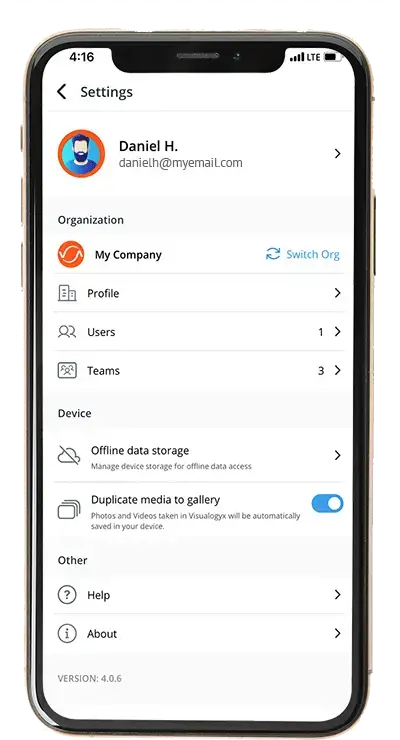 Redesigned Settings screen in the mobile application
Redesigned Settings screen in the mobile application 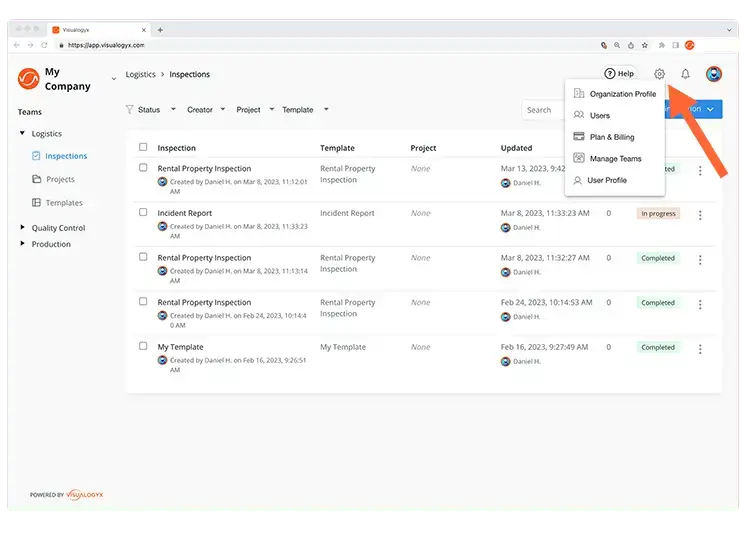 Centralized Settings in the web application
Centralized Settings in the web application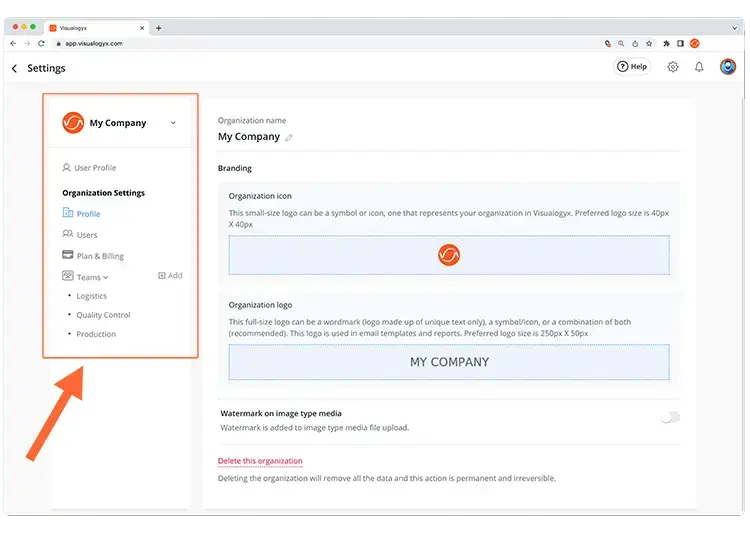 Enhanced the Settings screen in the web application
Enhanced the Settings screen in the web application 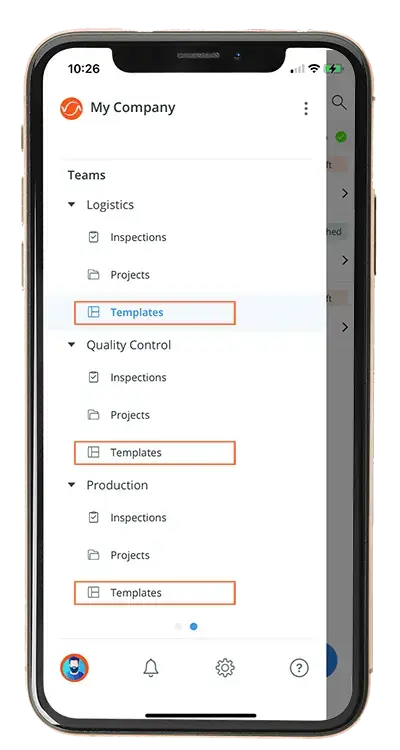
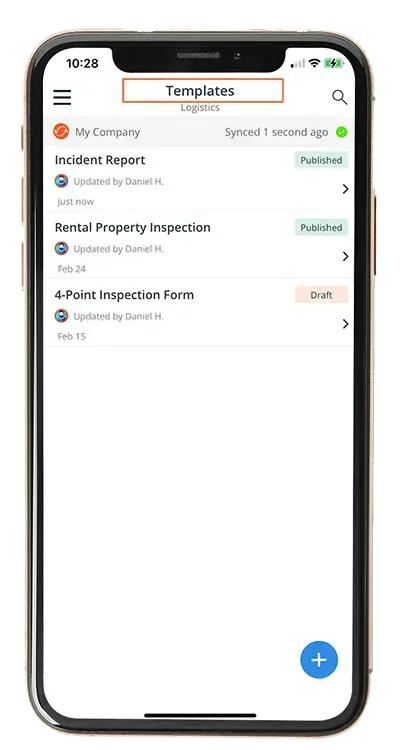 Templates List for Teams
Templates List for Teams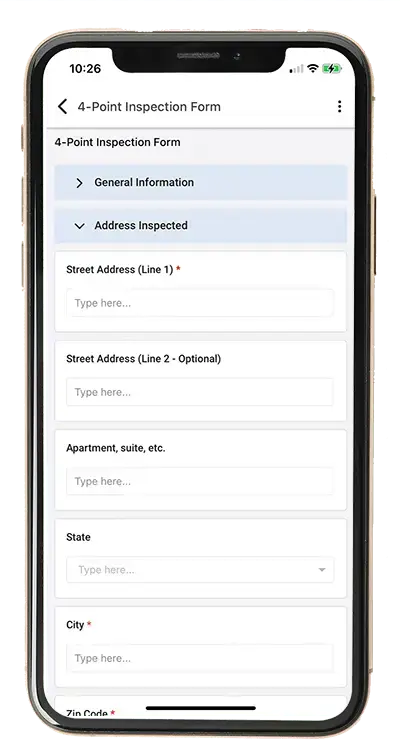 Template Preview
Template Preview


