
Key Takeaways
- The importance of supply chain management software lies in its ability to unify complex operations.
- Leading supply chain softwares offer tools that drive visibility, automation, and data-driven decision-making.
- Risk mitigation is one of the critical supply chain management benefits enabled by predictive analytics and transparency.
- Look for features such as real-time tracking, AI capabilities, and ERP integration to future-proof your supply chain.
- Innovations like blockchain and IoT will shape the future of SCM systems.
Embracing these tools will maximize the benefits of logistics software and build resilient, responsive supply chains.
Supply chains are the backbone of the global economy, facilitating the smooth movement of goods and services across continents. According to Allied Market Research, the global supply chain management market is projected to reach $37.41 billion by 2027, growing at a CAGR of 11.2% from 2020. This surge reflects a growing recognition of the importance of supply chain management software in streamlining operations, enhancing visibility, and improving overall efficiency.
With the emergence of global disruptions—like the COVID-19 pandemic and geopolitical instability—companies are investing in digital transformation to remain competitive and resilient. One major enabler of this transformation is advanced supply chain softwares, which offer integrated tools for planning, execution, monitoring, and optimization.
Importance of Supply Chain Management Software
Efficient supply chains require seamless coordination among manufacturers, suppliers, distributors, and retailers. However, manual processes, fragmented systems, and poor visibility often lead to delays, cost overruns, and customer dissatisfaction.
The importance of supply chain management software lies in its ability to bring together disparate functions—like procurement, inventory management, and logistics—under one digital ecosystem. This integration ensures real-time decision-making, lowers operational costs, and enhances service levels.
Moreover, companies that invest in supply chain softwares such as transportation management systems, warehouse solutions, and demand forecasting tools are better equipped to adapt to market fluctuations. As businesses embrace digitization, tools like Digital Logistics Management are becoming essential for driving transparency and operational control.
Key Benefits of Supply Chain Management Software
Implementing SCM software delivers a wide range of supply chain management benefits that impact both strategic and tactical operations. These include:
- Increased Visibility: End-to-end tracking across the supply chain enhances accountability and reduces the risk of errors.
- Improved Forecasting: Data analytics and historical insights improve demand planning, reducing waste and stockouts.
- Better Collaboration: SCM software fosters communication across departments and external partners.
- Cost Reduction: Automated workflows reduce labor costs and eliminate inefficiencies.
- Scalability: Cloud-based systems grow with your business, allowing easy integration of new partners and services.
These supply chain management benefits ultimately drive profitability, customer satisfaction, and long-term growth. One of the major benefits of logistics software is its ability to automate complex tasks, from route optimization to customs compliance, reducing manual effort significantly.
How Supply Chain Management Software Supports Risk Mitigation
Risk is an unavoidable element of supply chain management. From raw material shortages to political unrest and climate-related disruptions, organizations must be prepared to respond proactively.
Chain management software plays a critical role in identifying and mitigating risks. Here’s how:
- Predictive Analytics: Algorithms analyze data to anticipate disruptions before they occur.
- Supplier Risk Assessment: SCM tools monitor supplier performance and financial health.
- Scenario Planning: Simulations enable companies to evaluate multiple outcomes and prepare contingency plans.
- Multi-Sourcing Strategies: Encourages diversified supplier bases to avoid dependency on a single source.
These capabilities are among the most vital supply chain management benefits, ensuring business continuity even during volatile conditions. Furthermore, tools that promote Supply Chain Transparency offer visibility into sourcing, compliance, and labor practices, which are crucial for reputational risk management. The benefits of logistics software in this context include real-time alerts, automated compliance tracking, and environmental monitoring.
Features to Look for in Supply Chain Management Software
When selecting the right SCM solution, organizations must look for a comprehensive set of features that address both current and future needs. Key functionalities include:
a) Real-Time Tracking and Monitoring
- Enables visibility across shipments, inventory, and production schedules.
- Helps avoid delays by identifying bottlenecks early.
- Supports real-time decision-making and customer notifications.
b) Inventory and Warehouse Management
- Automates stock levels, order fulfillment, and warehouse optimization.
- Minimizes carrying costs while avoiding stockouts.
- One of the most prominent supply chain management benefits for companies with high-volume inventory turnover.
c) Supplier Relationship Management
- Tracks supplier performance, contracts, and delivery timelines.
- Builds stronger, data-driven supplier collaborations.
- Leads to better quality, lower costs, and more reliable sourcing.
d) Integration with ERP and CRM Systems
- Facilitates seamless data exchange across finance, sales, and operations.
- Provides a single source of truth for all stakeholders.
- Boosts efficiency by eliminating data silos.
e) AI and Machine Learning Capabilities
- Powers demand forecasting, anomaly detection, and dynamic pricing.
- Automates repetitive tasks for faster execution.
- A game-changer among the benefits of logistics software and supply chain management benefits.
Selecting a solution with these features ensures not only operational efficiency but also strategic agility.
The Future of Supply Chain Management Software
As we look ahead, the role of SCM software is set to expand dramatically. Trends shaping the future include:
- Artificial Intelligence: AI will enable autonomous supply chains capable of self-correcting actions in real time.
- Internet of Things (IoT): Smart sensors will provide granular tracking of goods, vehicles, and equipment.
- Blockchain: Enhances traceability, data integrity, and fraud prevention.
- Sustainability: SCM software will incorporate carbon tracking and sustainability reporting.
- Cloud-first Solutions: Cloud-native platforms will become the norm, offering scalability and remote access.
Companies combining these innovations with Supply Chain with Digital Inspection Software will unlock new levels of quality control and regulatory compliance. These advancements will deliver enhanced supply chain management benefits, setting industry benchmarks.
The Advantages of Supply Chain Management Systems
Beyond operational benefits, SCM systems offer strategic advantages that are vital for business growth. The advantages of supply chain management systems include:
- Improved Customer Experience: Timely deliveries, accurate order fulfillment, and visibility.
- Competitive Differentiation: Faster go-to-market strategies.
- Enhanced Agility: Ability to pivot quickly in response to changing market conditions.
By embedding these systems deeply into business operations, companies can gain long-term supply chain management benefits and outpace their competition.
Conclusion
In an increasingly volatile and complex global market, the importance of supply chain management software cannot be overstated. From operational efficiency to strategic agility, the value these tools bring is immense. Businesses that leverage robust supply chain softwares gain a competitive edge through automation, visibility, and predictive insights.
The cumulative supply chain management benefits—ranging from cost savings to improved customer service—justify the investment in modern SCM systems. Moreover, the benefits of logistics software extend beyond logistics into finance, marketing, and corporate sustainability.
In conclusion, organizations that embrace digital transformation with a focus on integrated supply chain technology will not only survive but thrive in the next era of commerce.
FAQs:
1. What does supply chain management software do?
Supply chain management (SCM) software is a comprehensive digital solution designed to manage, monitor, and optimize the end-to-end supply chain process—from procurement and production to distribution and delivery. It helps businesses coordinate the flow of goods, information, and finances across multiple stakeholders, including suppliers, manufacturers, logistics providers, and retailers.
Core functions of SCM software include inventory management, demand forecasting, order fulfillment, transportation planning, supplier management, and analytics. By providing real-time visibility and automation across these activities, SCM software reduces inefficiencies, minimizes costs, and enhances customer satisfaction.
2. Can small businesses benefit from supply chain software?
Absolutely. While supply chain software was once considered a tool primarily for large enterprises, modern cloud-based and scalable solutions make it highly accessible and valuable for small businesses as well.
Small businesses can benefit from supply chain software by:
- Gaining real-time visibility into inventory and shipments
- Reducing manual errors and improving order accuracy
- Enhancing coordination with suppliers and distributors
- Streamlining procurement and warehouse management
- Scaling operations without increasing headcount
With features tailored to their needs and flexible pricing models, SCM software empowers small businesses to compete effectively, respond to market changes quickly, and improve operational efficiency from day one.
3. What is the ROI of investing in SCM software?
The return on investment (ROI) of supply chain management software can be significant and measurable. While the specific ROI depends on the business size, industry, and complexity, companies typically realize value in the form of:
- Cost Savings: Automation and optimized planning reduce labor, inventory holding, and transportation costs.
- Improved Customer Service: Faster and more reliable deliveries lead to higher customer retention and satisfaction.
- Efficiency Gains: Streamlined processes and reduced errors free up time and resources.
- Revenue Growth: Better demand forecasting and inventory management reduce lost sales due to stockouts.
Studies show that organizations adopting SCM software experience an average cost reduction of 10–15% and productivity improvements of up to 20–25%. Over time, these savings can far exceed the initial implementation cost.
4. What Is the Role of Supply Chain Management Software?
The role of supply chain management software is to act as the digital backbone of the supply chain ecosystem. It brings together various business processes—such as procurement, production planning, inventory control, transportation, and customer service—into a unified platform for better decision-making and operational control.
SCM software ensures:
- Data-driven visibility and transparency across the supply chain
- Efficient collaboration among internal teams and external partners
- Proactive risk management through predictive analytics
- Strategic agility to adapt to shifting market demands and disruptions
In essence, SCM software transforms traditional, fragmented supply chains into intelligent, responsive networks that are aligned with modern business goals. Its role is foundational in achieving supply chain excellence, resilience, and competitive advantage.


 API Docs: For the nitty-gritty, head to
API Docs: For the nitty-gritty, head to 
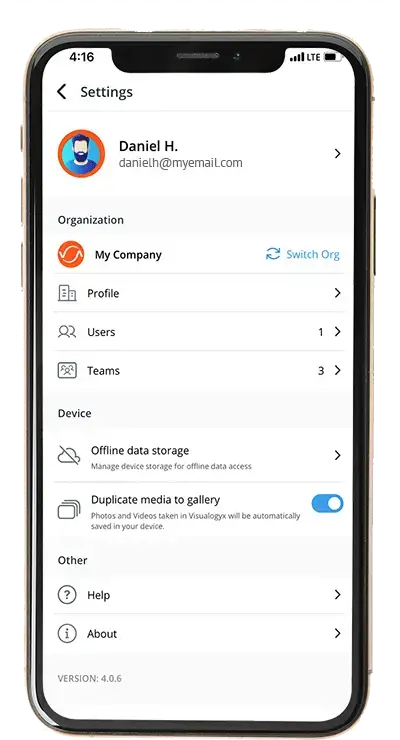 Redesigned Settings screen in the mobile application
Redesigned Settings screen in the mobile application 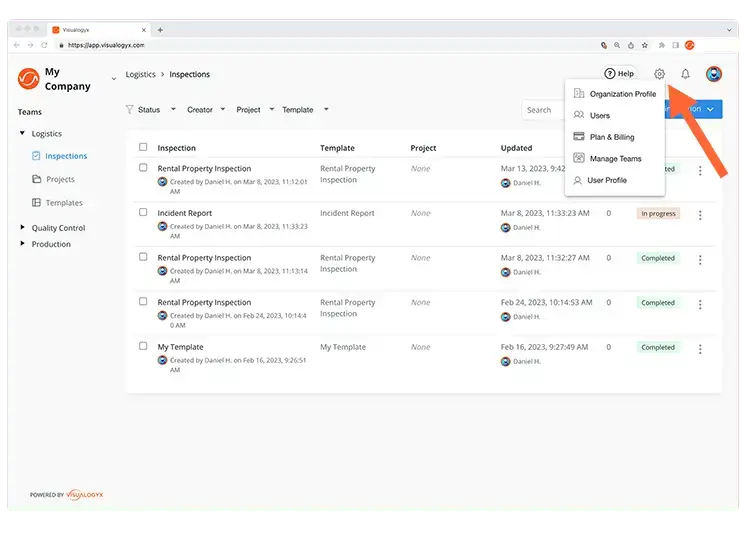 Centralized Settings in the web application
Centralized Settings in the web application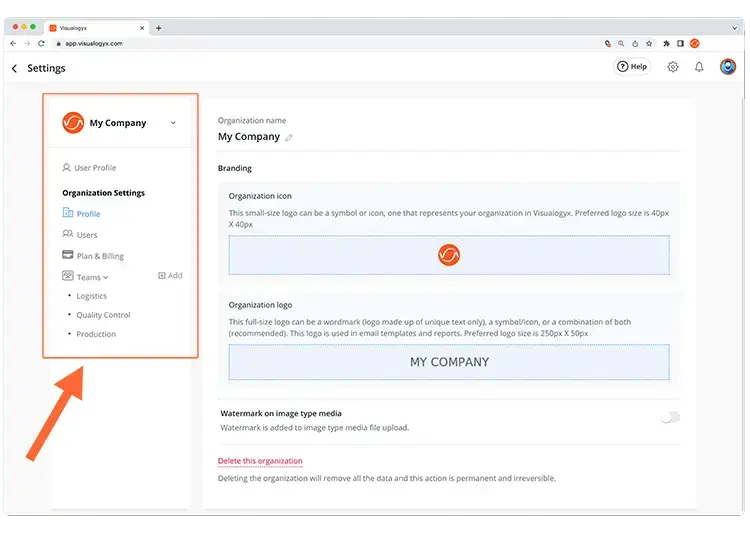 Enhanced the Settings screen in the web application
Enhanced the Settings screen in the web application 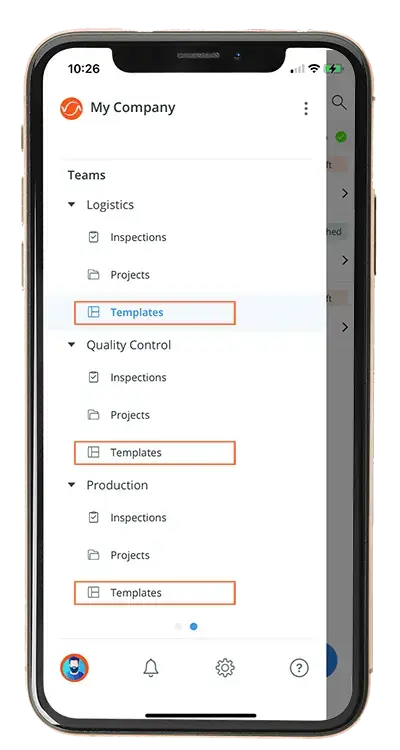
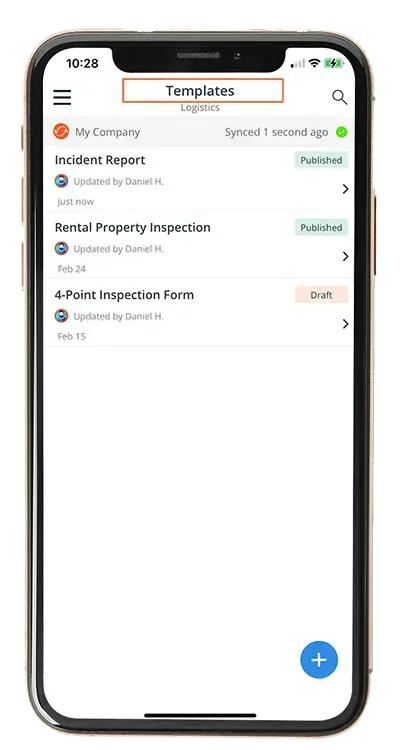 Templates List for Teams
Templates List for Teams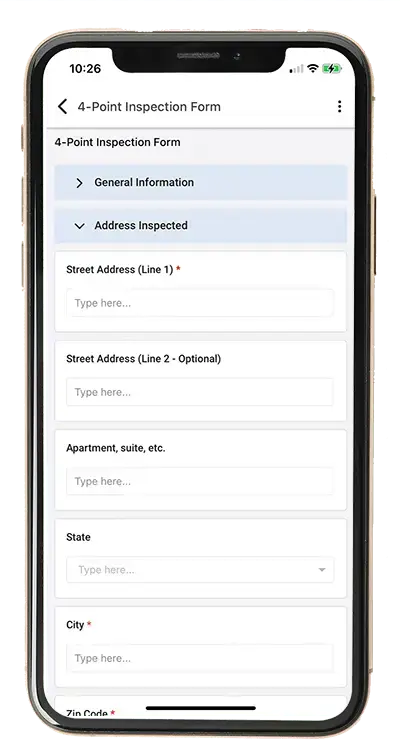 Template Preview
Template Preview


