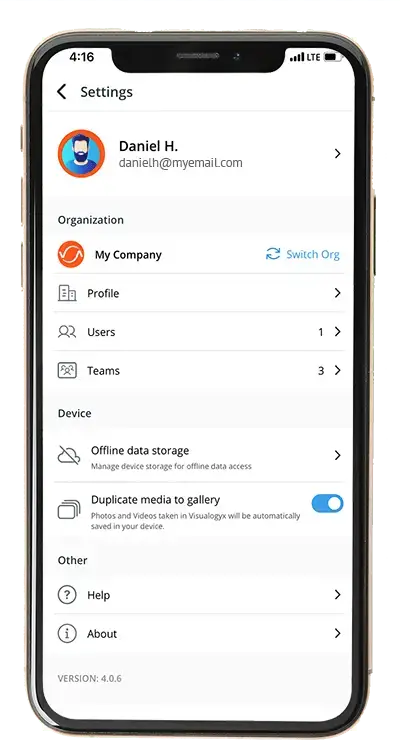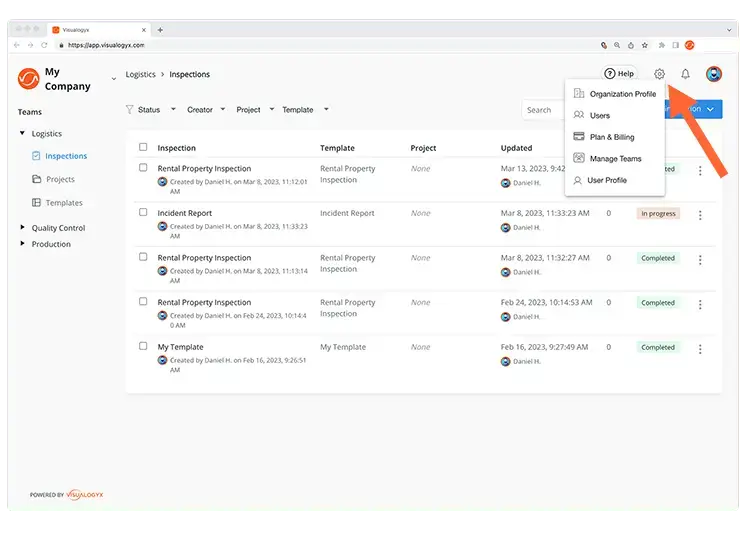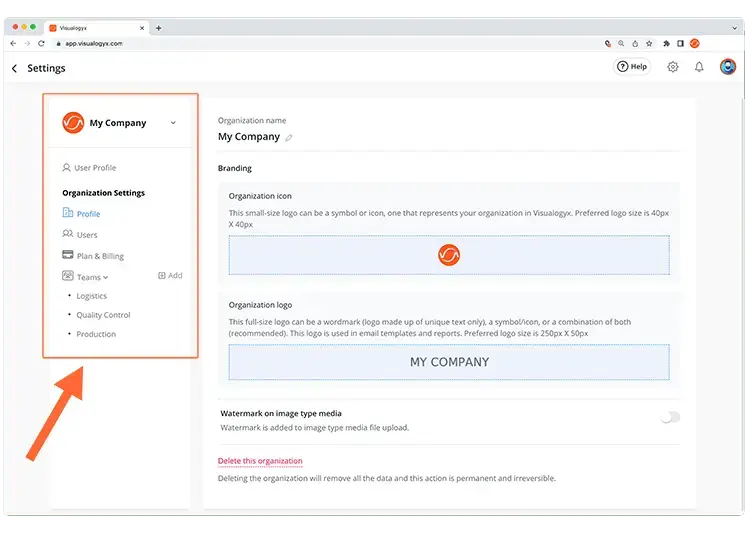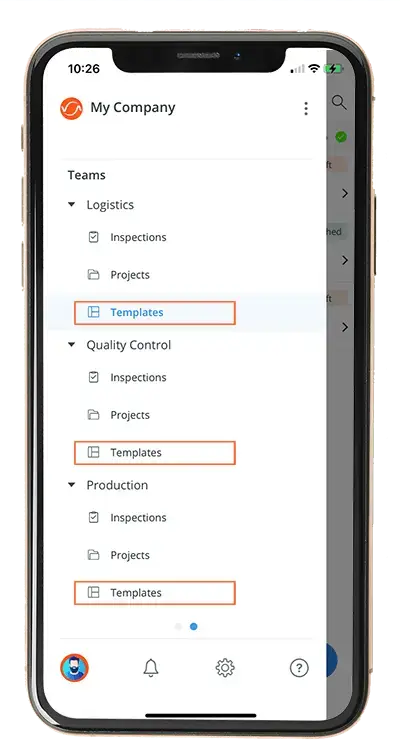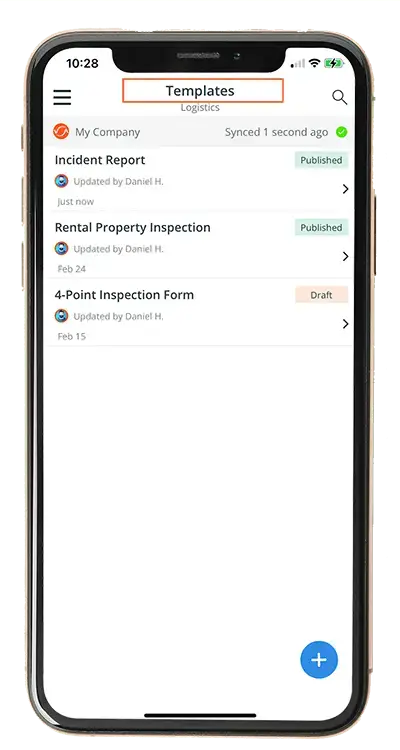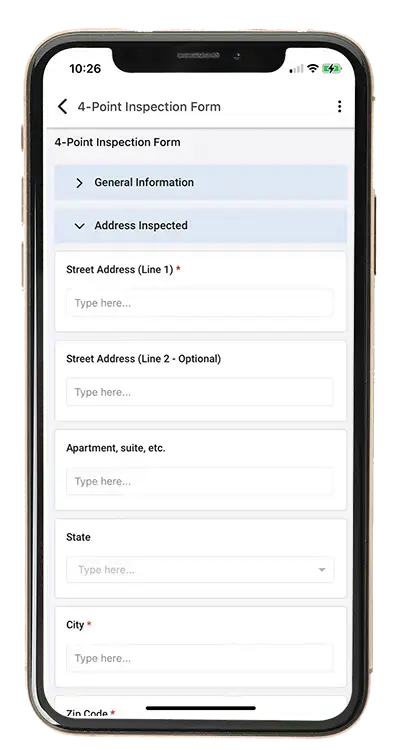Menu
Close
- Product
- Industries
 Why Supply Chain Management Software is Essential for Modern Logistics: Key Benefits, Features & the Future AheadKey Takeaways Embracing these tools will maximize the benefits of logistics software and build resilient,…
Why Supply Chain Management Software is Essential for Modern Logistics: Key Benefits, Features & the Future AheadKey Takeaways Embracing these tools will maximize the benefits of logistics software and build resilient,… - Financial Services
 Why Supply Chain Management Software is Essential for Modern Logistics: Key Benefits, Features & the Future AheadKey Takeaways Embracing these tools will maximize the benefits of logistics software and build resilient,…
Why Supply Chain Management Software is Essential for Modern Logistics: Key Benefits, Features & the Future AheadKey Takeaways Embracing these tools will maximize the benefits of logistics software and build resilient,… - Pricing
- Resources
- Product
- Industries
 Why Supply Chain Management Software is Essential for Modern Logistics: Key Benefits, Features & the Future AheadKey Takeaways Embracing these tools will maximize the benefits of logistics software and build resilient,…
Why Supply Chain Management Software is Essential for Modern Logistics: Key Benefits, Features & the Future AheadKey Takeaways Embracing these tools will maximize the benefits of logistics software and build resilient,… - Financial Services
 Why Supply Chain Management Software is Essential for Modern Logistics: Key Benefits, Features & the Future AheadKey Takeaways Embracing these tools will maximize the benefits of logistics software and build resilient,…
Why Supply Chain Management Software is Essential for Modern Logistics: Key Benefits, Features & the Future AheadKey Takeaways Embracing these tools will maximize the benefits of logistics software and build resilient,… - Pricing
- Resources